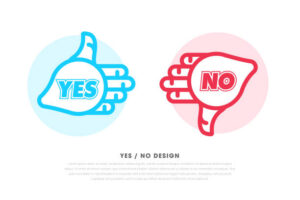Make Sure Your Website is Mobile-Friendly

Why is a Mobile-Friendly Website Important for Google?
With the increasing number of users who have switched to mobiles for internet-based searches, Google has now started paying more attention to mobile internet users. Therefore, in January 2018, Google announced that beginning in July 2018, speed on pages will be a ranking factor for mobile searches.
Source: MarketLand.com
The figures show the number of mobile internet users within the United States from 2015 to 2022.
What is a Mobile-Friendly Website?
A mobile-friendly website is created specifically for mobile users. Google has begun studying the mobile-friendly versions of sites, which determines its SERP rank (Search Engine Results Page).
Is Your Website Mobile-Friendly?
It’s pretty simple to determine if your site is mobile-friendly or not. Google offers a Mobile Site Test Tool (https://search.google.com/test/mobile-friendly), which helps determine if your website meets the Google Mobile Friendliness Criteria.
If you discover that your website does not meet Google’s requirements for mobile-friendly sites, you must create your site in both desktop and mobile versions to be ranked on the SERP.
How can you make your website mobile Friendly?
You should take the steps to make your website more efficient and mobile-friendly. This is a checklist to follow:
Monitor your Mobile Page Speed
With the recent update by Google in July of 2018, Mobile page speed has become a crucial ranking factor determining how websites get a position in the SERP. So, it is essential to improve the speed of your website to load in less than 3 seconds for all mobile users. If you don’t do this and you don’t, you could lose your site’s visitors. According to a Google study, 53 percent of mobile users quit a place that takes more than 3 minutes to open.
Use a Responsive Web Design
This is among the most vital aspects. With Responsive Web Design, the URL of the site remains identical, but the website can adapt to the layout it is seen from. Thus, we must apply the following principles:
The content should be read on small screens and also on any resolutions
It should be simple to navigate with just one finger
Should be able to use a standard font
Doesn’t use flash
Optimize Image and Image Size
JavaScript, CSS, or image files shouldn’t be blocked.
Should include Mobile SEO Tools for better optimization
Don’t use large CTAs
Controls, text, and images must have the proper alignment
Beware of excessive pop-ups
Mobile pages must be checked regularly to determine whether the system recognizes your site as compatible with mobile users.
Google Analytics Suggestions
Google Analytics provides suggestions for every site landing page; the most popular will be JavaScript, CSS, and Browser leverage. Therefore, if you alter the setting for a specific file, you’ll see fewer sections for other pages. Then, you can resolve the issues with mobile usability in the Google search console.