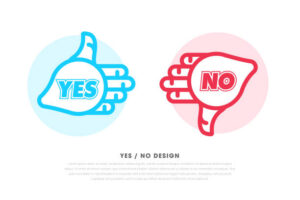Increase SEO and Fix website errors with Google Search Console
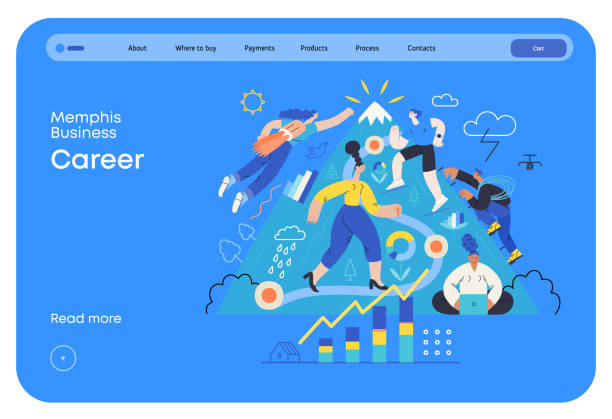
Google Search Console is a powerful tool that allows web admins and SEO experts to track and improve their site’s performance in Google results. It’s a fact that SEO is essential for websites to get a higher rank within search engine result web pages (SERPs). It assists in optimizing a website’s content and technical aspects to enhance the website’s visibility on search engines, such as Google. This tool is essential to increase your site’s visibility and fix the most common mistakes on websites.
Understanding The Basics Of Google Search Console
Google Search Console, formerly called Google Webmaster Tools, provides numerous functions and features that permit users to study and improve the SEO of their sites. Website owners can monitor their website’s performance within results from search engines, find and address technical issues that might impact their site’s visibility, and learn more about how people use their site.
The most crucial functions in Google Search Console include search analytics data visualization, sitemaps, and URL submission to index, monitor, and resolve web page errors and alerts for critical issues.
Additionally, Google Search Console provides an array of reports and tools to help with mobile optimization, structured data analysis, and security concerns. With the help of Google Search Console, website administrators and SEO experts can gain more insight into the performance of their websites in Google results and make decision-based on data to increase their site’s visibility and improve user experience.
Here’s An Easy Way To Set Up Your Google Search Console
Setting up Google Search Console is a simple procedure. First, you must establish a Google account if you don’t have one. After you’ve created your Google account, log on to the Google Search Console website, enter your website URL, and then hit”Add Property. “Add Property” button. After that, you must confirm that you own the site. There are a variety of methods to verify that, including adding the HTML image to your site or including DNS records and checking using the account of your Google Analytics account.
Once your site is verified, you can begin with Google Search Console to monitor your site’s performance and fix any problems.
A Foolproof Way To Increase Your SEO With Google Search Console
Google Search Console is essential to improve your website’s Search Engine Optimization(SEO). To optimize your website’s performance, it is possible to spot and fix technical issues, improve your site’s content for search, and analyze your website’s performance in Google results for search.
Verify Your Ownership & Submit Your Sitemap :
To use Google Search Console to improve your website’s SEO, confirm that the owner owns your website. This involves putting tiny code on your website or ensuring ownership via the domain registry. After you’ve verified your site, you need to send an official sitemap file to Google. A sitemap is a document that lists all pages on your site and their hierarchical relations. When you submit your sitemap, you can make sure the sitemap is submitted to Google is crawling and indexing all your webpage’s pages.
Resolve Website Errors & Identify Keywords:
Google Search Console provides alerts for website errors critical to the site, like Broken links, Server issues, and crawl errors. In resolving these issues, you can enhance your site’s user experience and ensure the site’s Google can crawl your site’s pages. It is also possible to utilize search analytics to find keywords. This feature within Google Search Console lets you track which keywords people use to discover your site. Studying this data makes it possible to determine the keywords leading traffic toward your site and optimize your site’s content to meet your visitors’ needs.
In the end, Google Search Console is an essential tool that permits web admins and SEO experts to enhance their site’s performance in Google results. When you use Google Search Console to its maximum capacity, you can detect and correct technical issues, improve your site’s content to be search-friendly, and analyze your website’s performance in Google results. This tool can assist you in making informed decisions to increase your website’s visibility and user experience.