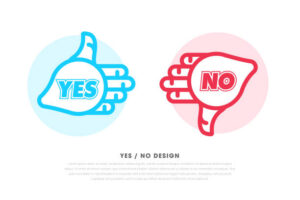What GA4 will mean for your marketing

Digital Marketing is evolving rapidly due to the rapid development in marketing and data software. It is a benefit to marketers, as more data can be accessed. This makes campaign tracking and data analysis more straightforward.
Software updates can streamline campaign management and data analysis. The constant evolution of digital marketing tools makes it difficult for marketers to keep up with the latest programs and integrate them into campaigns.
While team leaders must take the initiative to familiarize themselves and their team with the software – which can take time and training – software changes offer an opportunity to realign your processes and procedures to maximize productivity.
The impending implementation of Google Analytics 4, or GA4, makes these benefits particularly relevant. The phasing out of Google Universal Analytics means marketers will have to adjust their data reporting and tagging structures, but marketers also will benefit from advanced data analytics. GA4 provides vast new opportunities to create data-supported marketing campaigns and reach specific audiences.
Because the transition from Universal Analytics to GA4 is inevitable, marketers must begin now to determine how it will impact their data and marketing strategies.
We are ready to support marketers through this transition with vital information about the switch and how you can maximize the potential of this updated data software. Let’s discuss what GA4 is and what it will mean for your marketing.
Universal Analytics vs. GA4
Understanding how GA4 differs from Google’s Universal Analytics, which has been around for many years, is the first step in determining its impact on your marketing strategy.
Google Analytics was first released in 2005 and has been the industry standard for analytics data in digital marketing areas. Google Analytics was a game changer at the time for marketers, with its simple, accessible methods of collecting and analyzing data.
Google’s “Universal Analytics,” also known as GA3, is the successor to “Classic Analytics,” or GA2. Google Analytics 4 was launched on Oct. 14, 2020. Universal Analytics was the default before that date. Most websites created after October 2020 will likely be running GA4.
Google Analytics (Classic & Universal) has been around for 15 years, and many digital marketing teams still use the procedures that are associated with these versions.
Let’s start by defining Universal Analytics so you can understand how GA4 operates differently.
Universal Analytics
Universal Analytics (UA), a tool widely used by digital marketers, allows them to collect customer data and track specific events. UA collects data by monitoring page views and impressions. Each impression is counted as a new event.
Marketers can monitor impressions in detail using this method. Marketers can customize data presented on the analytics page by changing the page level. UA offers account, property, and view levels, where marketers can exclude specific data.
Conversely, UA provides marketers with the entire “hits” of the session but only a limited amount of data about the user’s behavior. UA tracks data using a session-based model.
UA collects data as users navigate your website by tracking interactions, page views, and transactions. Each session can contain several actions if the user uses your website in multiple ways or frequently.
Page views are what trigger UA’s model. When a user views a webpage, UA gathers and aggregates all the data. The data model comprises collections of universal reports, where the data requested from specific sites appear in words. This data model allows you to export data, but it is already in a statement.
Marketers can track conversions and destination goals through UA. They can also follow other event goals, like the number of screens per session. UA provides digital marketers with tools that collect data on specific goals and events. However, these tools require the creation of individual tags within Google Tag Manager. After setting up Google tags, marketers could track particular purposes such as clicks on pages, links clicked, and the time spent on each page.
UA offers digital marketers the ability to generate data for specific events. However, the data model requires them to create tags manually. UA shows these conversions after the titles have been set up but registers each event individually.
Google Analytics 4
Google Analytics 4 is not a new version of UA. GA4 is an entirely new and distinct product that uses a different method of collecting and structuring the data. As marketers transition from UA GA4, they should be aware of the differences in the setup process.
GA4 simplifies data collection and tracking by treating all data as a single event rather than individual goals or impressions. GA4 tracks users across multiple platforms using aggregated data streams instead of identifying specific page views.
GA4 can monitor engagement sessions by generating data based on events, including time spent on particular pages and conversions. GA4 can collect data more efficiently, so this model allows more data to be presented in fewer reports. Marketers can select which data types will be most helpful in engagement sessions. This makes these reports more customized.
GA4 registers scrolling, external clicks, and other elements automatically as events. GA4 collects data for which marketers had to tag in the past using UA manually.
GA4’s session reports can be customized, even though they collect a wider variety of data. Depending on their product or service, different companies need more targeted events. If you are working with a B2B business, your data requirements will be other than those of an ecommerce company.
GA4 doesn’t automatically collect more specific events, but its recommended events simplify the process. You can create custom events if GA4 doesn’t have an event that meets your niche marketing needs.