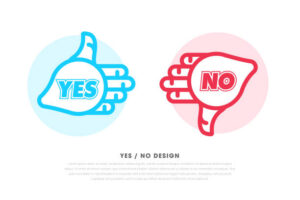How to compress video files in the easiest way possible

You must first understand video compression before you can learn how to compress a file. Certain file-sharing services enforce a file size limitation.
Compressing videos allows you to include dynamic and beautiful content in your message without sacrificing quality or requiring a long download time from the user’s end.
Video compression is achieved by removing repetitive and unnecessary images. The quality of the video is usually affected by the size of the original video. The quality loss is not always noticeable to the human eye.
This article will teach you to compress a video and other information relevant to this process. We have listed some of these below:
Why video optimization is important?
What is the best resolution and aspect ratio for the player?
How can I reduce the video size without compromising quality?
Why video optimization is important?
Has the addition of new visual features impacted your social media strategy? Facebook, Twitter, and Instagram, for instance, have increased the Stories feature on their platforms. Google’s search engine now includes an image recognition feature.
Offering dynamic and visual content will help you engage your audience, increase performance, and grow the number of followers.
This is why many content producers have added videos to their websites. About 74 % of marketers have added videos to their strategy.
The return on investment is incredible. Posts with visual content generate approximately 2.5 times more engagements on Facebook. The increase in Twitter user engagement is 150%. What makes visual content so powerful?
Human language is primarily visual and not verbal. Human communication is based mainly on gestures, facial expressions, posture, and paintings. Textual language was historically introduced later.
People of all backgrounds and cultures universally understand visual content.
What is the best resolution and aspect ratio for the player?
Bytes are used to create digital files. These include kilobytes (1024) bytes, megabytes (1024) bytes, gigabytes (1024) megabytes and terabytes (1024) gigabytes.
The quality of your digital file is directly related to its bytes.
Formats
Video formats such as FLV, MP4, WMV, MOV, and AVI can affect the size and quality of a video. Some file types, like MP4, offer better codecs. Others, however, are less efficient and can result in a file with poor compression, such as an FLV.
Length
A video lasting a few moments will be smaller than one that lasts for hours. The file type can have an impact on the ratio of video length to file size.
Quality/Resolution
Frame rate, also known as FPS (frames per second), and resolution have an impact on both the file size and video quality. The more frames, the greater the detail exposed and the larger the file.
Even videos recorded at 240 frames per second can be slowed to 24 or 30 frames per second. The recommended YouTube rate is 1080 pixels, which is the average HD resolution.
The resolution of a video is typically represented as a horizontal by vertical measurement. High resolution does not necessarily mean the highest quality. It is the size of the area that the video can cover.
For example, a 1-minute video recorded in Ultra HD or 4K (3840×2160) will have a file size of 2 GB, while a video in Full HD will be 403 MB. Most editing software allows you to choose the file format.