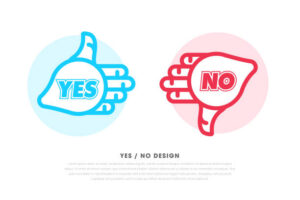How Google Business Listing Helps in SEO – Its Benefits and Updates

With the rise in Internet technology, nearly 90% of businesses have begun listing their businesses online. Using Google Listing, they represent the business’s presence on the internet, even without an online presence.
Google My Business is the most effective way to establish an online presence and reach potential customers. It has everything to help potential customers find and utilize their services, purchase items from them, or visit their websites.
How to Create, Claim & Verify Your Google Listing
If a business starts with Local SEO, the initial step is to verify and claim the local business’s Google My Business (GMB) listing.
These three steps must be followed when creating the following list
Log in to the Google account you want to connect with your company email, or if you don’t have a Google account, sign up for one.
The last step is to confirm the company’s legitimacy; two methods do this.
Calling (if your company meets all of Google guidelines)
With a postcard (This way, a postcard with an OTP of 6 digits will be sent to your address. The majority of postcards are delivered within 14 days. Ensure you do not alter your business’ name or address or request a fresh code while waiting for a postcard. Changes or updates could hinder verification.)
What are the Benefits of GMB (Google My Business) Listing
More than five billion search queries are conducted each day by Google. Small businesses can benefit from it because it is simple to make leads and calls through GMB.
There are a few benefits to GMB:
GMB will also boost the chances of being organically ranked
Extends Your company
Google My Business Listings are completely free at no cost
Improve your company’s visibility on Google Maps & Search
It has a significant impact on Search Engine Optimization
What Are the Updates of GMB 2017-2018
Recently, Google made many changes to the Google My Business (GMB) platform. The changes are an excellent effort for Google to provide complete details on the company. The great thing is that all details are accessible within the search results, so the user does not go elsewhere. The following are the most recent four GMB updates that Google released
Posts (Rolled out in May of 2017) — It’s a function that allows both businesses and individuals to publish content directly through Google that is highly ranked on Google results for their name. Publishing events, products, or services directly to Google Search/Maps is possible. When you create posts, you can upload your video, text, or image content in time and get it to be seen by customers and users when they see your business’s listing on Google.
Messaging (Rolled out in August 2017) Messaging (Rolled out in August 2017) This update only works for mobile users. With this update, you can communicate with your customers directly through the Google local panel on mobile search.