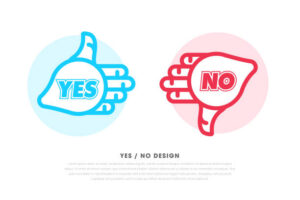How to rank higher on Google Maps

Today, almost every business understands the importance of an online presence. Digital presence is a powerful tool for businesses, especially those competing locally. To fulfill their needs, people always look for local services. Every business should be listed on Google Maps.
Google Maps is a great way to get your local business listed on Google Organic Search. The optimization of your company’s Google Maps page will ensure that you are at the top of local search results. It’s important to understand how you can improve your company’s ranking on Google Maps.
Google Maps rankings are based on factors such as proximity, relevancy, distinction, and industry domains. Google has other factors that are vital for higher order in Google Maps. This helps small and medium-sized businesses benefit from Google My Business GMB listings.
Verify your ‘Google My Business Listing’
Google Maps will not display any information about your business until you have verified your listing. You can start by checking each category that you have listed in Google. You will gain more GMB rankings in SERPs when you are able to demonstrate greater authority.
Add the following to your GMB listing.
Add your office hours to your website and let your clients know what your office is like.
Google Maps users can get accurate information by updating important details such as their address, phone number, and website.
Update precise and accurate data instead of mentioning duplicate details such as multiple locations or telephone numbers for a single business.
Google Maps uses the same algorithms as traditional SEO to produce search results. It uses keywords and search terms to rank business listings. It is, therefore, important to include keywords within your GMB listing.
Add photos to your GMB profile for more visitors
More Google Reviews
Client reviews that are both informative and transactional have become increasingly important on every webpage. You can use customer reviews and testimonials on Google Maps just like you would your website to attract new visitors. Google reviews have been shown to produce higher conversion rates than other local SEO strategies.
Add Google Maps to Your Website
Include your Google Map location in your website to improve your ranking on Google Maps. This will ensure that Google is aware of the site you are operating in, which was specified in your GMB profile. Add your business name next to the address so your audience can easily see it.
Choose Your Business Category Correctly
Google allows you to choose from five different categories when claiming your Google Map listing. This option is crucial, particularly the primary group that reflects the industry you are in. In addition to choosing the primary category of your business, such as a restaurant or a bar, you can also add local SEO keywords for Edmonton restaurants that could act as additional categories.
Assess Your Business Ranking Consistently
You should evaluate your ranking on a regular basis after updating your GMB listing. If your order is low and consistent, you may want to cite more of your business through:
Check out the business listings that are above you on rankings. Find out where they are listed, and add your business to the same directory.
Use link-building services to connect your GMB profile with authoritative websites.
Make sure that you are correctly listed in Google Maps
YellowPages is a great way to promote your business online.
You can get citation-building services from GMB-savvy companies if your business is brand new.
In addition to the techniques listed above, you must include a local phone number in your GMB listing. You should also optimize your main website regularly.